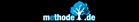Mind maps
meineZIELE helps to structure your goals, ideas and tasks. The outliner view is just one display format. An alternative you can use is the mind map view:
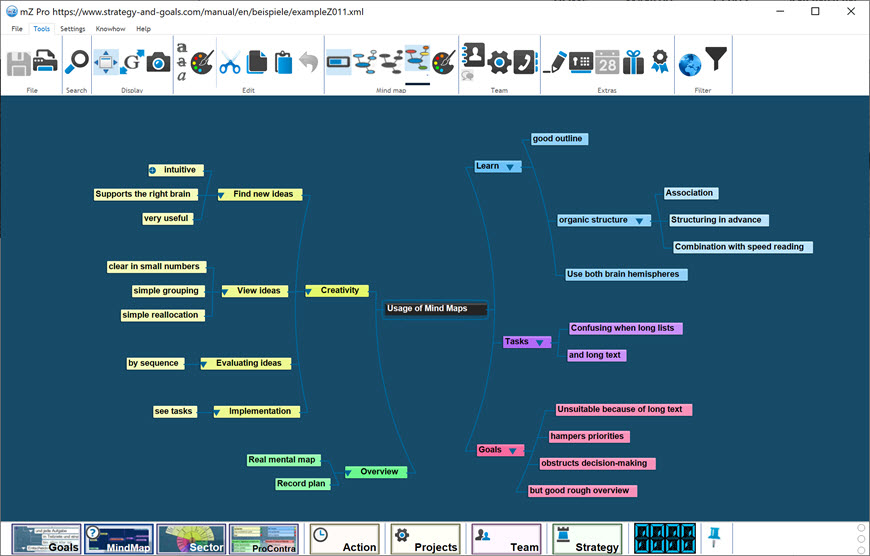
It is just one click!! You might use the mindmap view to enter Your goals and tasks. But it is much easier, to use the outliner. Then its just one click and the goals you entered are shown as a mind map.
This can be really useful to take a look from another perspective.
Radial maps/ Sector view
Radial maps are a special form of mindmaps. To change to the view of radial maps click here:

 The
size of the different sectors can be shown in different ways
depending on budget, duration, number, score and "weight" (how
many subordinated entries belong to this sector). Use these
buttons to choose the parameter:
The
size of the different sectors can be shown in different ways
depending on budget, duration, number, score and "weight" (how
many subordinated entries belong to this sector). Use these
buttons to choose the parameter:
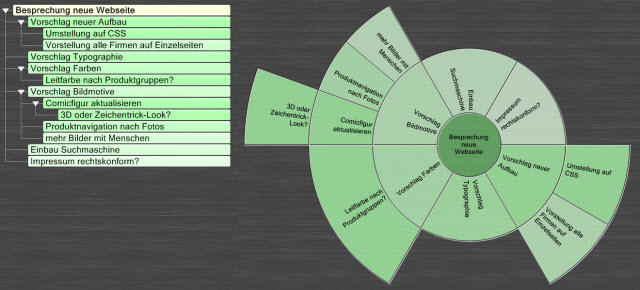
 Use
this button to change to full screen and back:
Use
this button to change to full screen and back:
![]() .
.
 To use the same
coloring you have chosen for the outliner
stucture use the upper button.
To use the same
coloring you have chosen for the outliner
stucture use the upper button.
When you press the button in the middle the mind map is shown in
white (without any colors)
.
The lower button is used for coloring the mind map in the way shown in the
example on the right: the sectors are shown in different colors.
Use the right mouse menu (click on an existimg entry) to open / change / delete / ... or to insert a new entry .