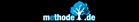This page gives you some short advices how to use spider
diagrams with meineZIELE.
Strategy functions can only be used
with meineZIELE Pro.
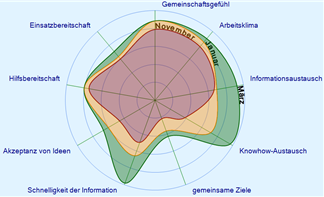 Spider
diagrams
Spider
diagrams
Spider diagrams can be used for many different tasks.
You
often find them being used for evaluating people's skills, as an
effective instrument in teams or to regard relative competitive
strength and strategic factors of success.
They can be used for continuous improvement as well as for singular considerations like a determination of position or the evaluation of a situation.
How to use spider diagrams with meineZIELE:
 You
find several examples for spider diagrams built with
meineZIELE
You
find several examples for spider diagrams built with
meineZIELE
in the file "beispiel28". This file can be opened
when you click here
(to be found in the bottom line in the
"Strategy" district)
You also find the example in the file menue:

Use this example to experiment.
Choose a contour: Right click close to the contour (where it hits the radiancy)
Change the value: Left click where you want the contour to be
Change diagram parameters: Click here
 .
.
 You
can change between full screen mode and the visible outline mode
by clicking on this button:
You
can change between full screen mode and the visible outline mode
by clicking on this button:
To change between different examples choose the visible
outline mode
and click on different "roles" in the outline.
How to exclude sectors:
Lines that would be displayed in the diagram because of their
outline level can be excluded by marking them with this icon: