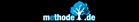This page informs you about the use of the timetable.
On the use of time
The weekly structure calendar provides an overview of the use of your time. This view is useful when your life runs comparatively ordered and your calendar is dominated by recurring events. In extreme cases, this would be a regular timetable, as pupils and teachers use them. But also regular business meetings, training sessions, club events and more can be visualized in a week structure.
In such cases, the weekly events can come from the timetable or from "normal" appointments. If your life or your work does not have such a structure, you can pass on this kind of calendar. If you have many appointments without specific time information, then this form of the calendar would be rather confusing in daily work.
The "schedule" view, which allows you to edit the timetable, has two different modes of operation. Between these, you can switch by clicking the button in the header, as indicated in the screenshot.
The calendar mode, in contrast, is similar to the weekly calendar, though, limited to events with date and time. (Events without times are indicated by an icon in the title of the respective day. When moving the mouse over them, these dates get visible.) In this view, individually occurring events are recorded.
The schedule mode is used to enter the regular events; those that make up the structure of your work week. The calendar shows recurring events in weekly or daily rhythm. Such periods may be associated with colors. By that you get an overall view about the time consumption of each of your spheres of influence. Gross mismatches are easily recognizable in this view, e.g. if everything is in color of profession and hardly anything's left for sports, friends, family etc...
Time management is not about stuffing the last free minutes of a week, but about keeping life in balance.
Weekly structure + calendar
The weekly structure calendar shows in which extent a week is filled with events and especially with periodic tasks. It is used to show how many time periods are firmly scheduled for sports, friends, meetings, breaks etc. In extreme cases, this is a timetable as we know it from school. With (1) you switch between timetable and calendar mode. Only in the calendar mode individual appointments are displayed.
In the timetable mode, a click on the empty space (2) creates a periodic event. In our example this could be another lesson at school. In contrast, in the calendar view, a click on an empty space creates a normal new event, such as an appointment with the hairdresser.

Important:
meineZIELE contains the weekly structure calendar only to provide an overview of the pre-assigned time from different spheres and projects.
It shows the structure of the week and any conflicts of events, but neither goals nor events without time information. Remember: meineZIELE shall not be used to stuff all free time, but to help you achieve your goals. In continuous use this form of the calendar could draw your sight on the cramming of the week and not on what you want to achieve. This calendar should only be a tool, but not your main workspace. Methodically, it is better to use the "Today" view or the normal week calendar for your daily tasks.
Entries are shown as transparent colored surfaces and can be opened with a click. If several areas are superimposed, the overhead surfaces can be hidden by clicking them while holding down the "Ctrl" key.
Change the time frame: Use the small triangles on the left top and bottom to set the desired time frame, for example if you want to see only the work or after work time. Use the mouse wheel to move start and end of the time frame at the same time, so let a window slide over the day.
Holidays are displayed in red. Normal appointments are gray. Periodic week events can be assigned a color. By that, different areas of life can be identified. The choice of these colors also affects the "Today" view.
There are several ways how the colors can be used. Be creative.
If you record periodic events in the weekly structure calendar, these will also be transferred to the normal week calendar and the "Today" view. Actually, this can be annoying and can therefore be turned off in the options menu. In the Options / Settings / Periodic Schedule menu you can freely set which of the periodic events shall be displayed on which calendar.