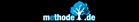This page explains how to use the calender for the week
Calendar for a week
One of the meineZIELE calender views is the traditional calender for a week.
To switch to another week just click on calender overview  or
change the startdate in the button
line
or
change the startdate in the button
line  .
.
Every entry has a column for the time to the right and an icon of the circle of life / project it belongs to at the left. Moving the cursor over this icon shows the outlined surroundings of the entry as one would see it in the goals view.
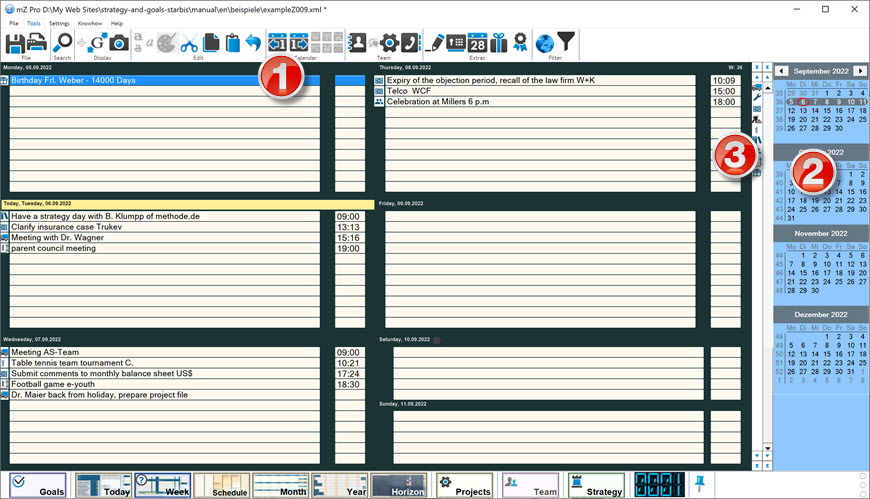
At  there is a column of icons representing the the circles
of life / projects or the goals view. To move a new entry into a circle of life,
just move its icon to this navigation column.
there is a column of icons representing the the circles
of life / projects or the goals view. To move a new entry into a circle of life,
just move its icon to this navigation column.
To move an entry to another day drag the icon to the
overview calender  .
.