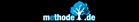The alternative
meineZIELE has an interface für Toodledo. Maybe our own cloud service effectiviTREE (full sync with meineZIELE) could be an alternative? Learn more about effectiviTREE .
Toodledo
Toodledo is a Cloudservice. You can use this Service to synchronize events and tasks between meineZIELE and most mobile devices. The usage is documented in the pdf-Document Toodledo-Interface .
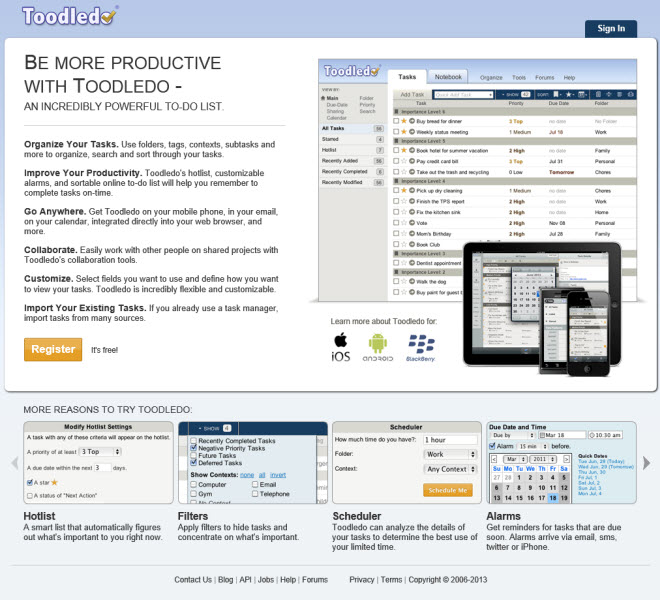
Please observe!
The data models of mZ, Outlook, Toodledo and calendering programs are very different. In normal, simple case, interfaces are dependable anyway. But please observe:
- Avoid to "synchronize in a circle" as would be for example syncing mZ with Outlook, Outlook with Toodledo und Toodledo back to mZ.
- Please don´t use Toodledo to synchronize different mZ installations.
- Make sure, Your settings do, what You intend.
- Wait for automatic sync ( if at all) until everything works fine.
- Only sync, what You really need to.
Settings
Settings for the Toodledo interface are in options / interfaces / toodledo.
- At (1) enter Your connection data, see pdf-guide (10)
- At (2) set automatic sync with Toodledo at the time You open or save Your mZ file.
- At (3) You can decide, what is transferred from mZ to Toodledo: The details set on the screenshot mean: All active tasks (including top tasks) and all events for the next 15 days will be transferred.
- At (4) it is the direction from Toodledo to mZ
- At (5) You decide, whether selections, for example by "worlds" will be respected.
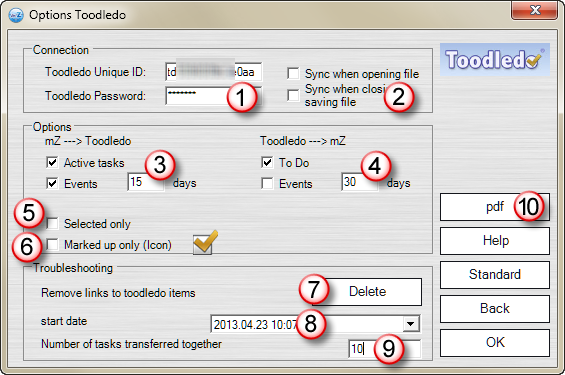
-
For some special cases the transfer to toodledo can be restricted to entries, which are marked up with the Toodledo-Icon.
-
(7) bis (9) are for troubleshooting only.