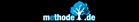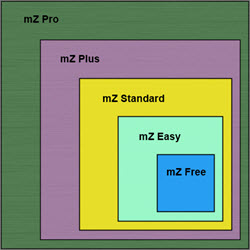 meineZIELE is available in different versions: mZ
Free, mZ Easy, mZ Standard, mZ Plus and mZ Pro.
meineZIELE is available in different versions: mZ
Free, mZ Easy, mZ Standard, mZ Plus and mZ Pro.
Upgrades from one version to a higher version can be
bought directly from the program:
1. Choose your upgrade
meineZIELE identifies if an upgrade in the way explained here is possible. The licence must be registered (register code (2)).
Since meineZIELE 12 you can update and upgrade together. Non current licences are displayed in red (1) but can be registered anyway to make the upgrade system work.
When the requirements are fulfilled the button "Upgrade" will
be visible (3):
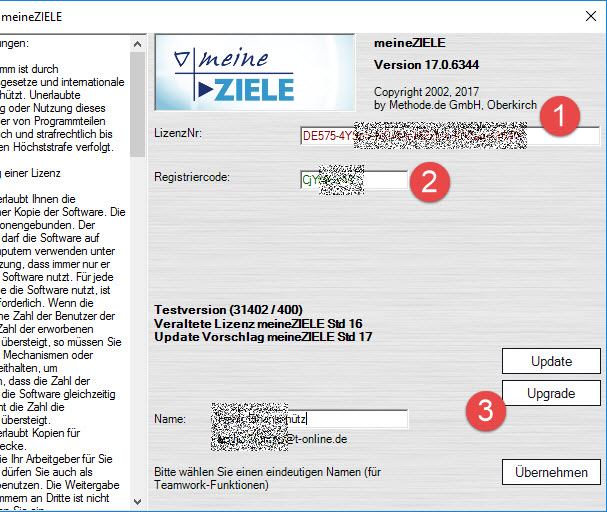
Click on the "Upgrade" button to open the following window:
On the left (1) you see your current licence level. In the example in the screenshot it is a licence for mZ Easy 13. If you upgrade in this situation the update to the latest version (here meineZIELE 17) will be included.
From mZ Easy you can upgrade to the latest version of mZ Pro, mZ Plus or mZ Standard (2).
In column (3) you find the current prices for the available updates.
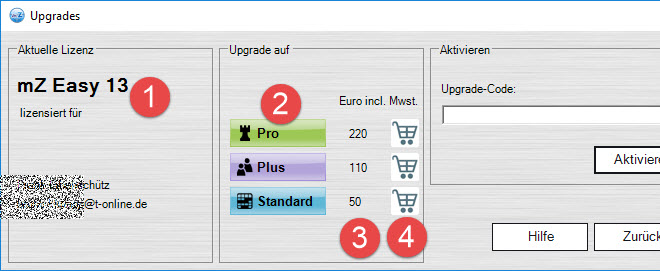
2. Buy upgrade code
Click on the shopping cart (4) to get to the shop. There you can buy the upgrade. It will be delivered as an upgrade code.
3. Activate upgrade code:
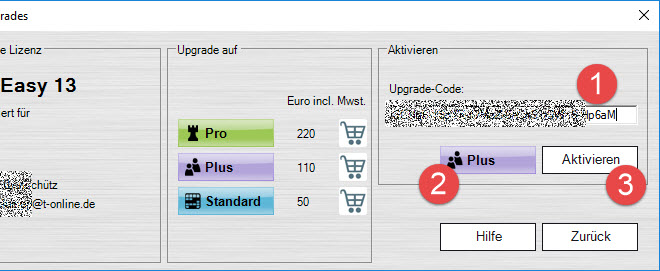
Enter the upgrade code in the text field (1) . meineZIELE identifies the upgrade you bought. In the example it is mZ Plus (2). Now click on "Activate" (3) .
meineZIELE transfers the upgrade code into a new licence
number, does an automatic registration and enters the new
register code in the licence window.