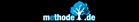Voting
The voting function is available in these strategy views:
- Rating
- Squeeze
- Profiles
- Portfolio
- Spider
Open vs. secret voting:
The voting function can be used manually or anonymously. The manual handling is very easy and no internet access is needed. Often secret votings bring more honest results. A second argument for using a secret voting system is that the first vote has an influence on the ones that follow. (To avoid this effect in an open voting please let the voters first write down their chosen numbers.) To use the secret voting internet is needed for all voters.
Secret voting
Usually the secret voting is used in team meetings. meineZIELE is used and displayed by a projector so that the team members can see which aspects will be discussed. The team leader takes the following steps:
1. Open file + if necessary gather aspects that will be discussed
Open an existing file or create a new one (Important: Please do not open it after you started the voting system.)
2. Choose strategy view:
Open one of these views: Rating / Squeeze / Profiles
/ Portfolio / Spider.
3. Create a voting session:
Choose Settings > Strategy > Voting to open this dialog window:

Here you can define the number of points (0 - 20) that will be available during the session. Please consider the minimum and maximum score of each view (e.g. in the Rating view you choose between 1 - 6 and 1 - 10 points, 0 points doesn`t make sense). Also state whether abstination will be allowed. Then click on "Start".
Now the code for the current session is displayed (in our example "bVSQs"):


4. Registration of the team members for the current voting session:
All team members that will take part in the voting
session use the code that has just been created
to register on
https://www.meineziele.info/ve.html
. Except this code nothing will be documented. The
voting is completely anonymous.
5. Straw poll:
 It
is recommended to have a straw poll so that the
team members get used to the voting process. To
limit the number of votes to the number of team
members ("Freeze") the straw poll is also necessary.
It
is recommended to have a straw poll so that the
team members get used to the voting process. To
limit the number of votes to the number of team
members ("Freeze") the straw poll is also necessary.
After the registration the voting window opens. Here you find the number of points that has been defined before. In our example the numbers 1-6 and X for abstination (only when allowed).
Every team member enters a random number. The chosen number will be displayed below. When everybody has finished voting the team leader clicks on "Request".

If the number of votes concurs with the number of team members, the team leader clicks on "Freeze". Now all the browser sessions that have been used for the straw poll are authorised to take part in the current voting session.
Click on "Save" to close the dialog window.
6. Voting:
First choose the content to vote on: In the views
of Rating, Squeeze and Profiles just select an entry
of the outline (line marked).In the Spider view
the content in the middle at the top is the one
to be voted on: Please change by using the spin
buttons
![]() . In the Portfolio view please create portfolio
elements by pulling an entry into the portfolio
area or select an existing element by clicking on
it (marked). For more information about voting in
the Portfolio view please scroll down.
. In the Portfolio view please create portfolio
elements by pulling an entry into the portfolio
area or select an existing element by clicking on
it (marked). For more information about voting in
the Portfolio view please scroll down.
Now click on the voting button
![]() . In the dialog window you see the content you are
going to vote on (in our example "Exchange of information").
Click on "Start" to begin with the voting. The traffic
light turns to green.
. In the dialog window you see the content you are
going to vote on (in our example "Exchange of information").
Click on "Start" to begin with the voting. The traffic
light turns to green.

The team members cast their votes. For abstination please klick on X in the voting window.

The team leader makes sure that everybody did vote and then clicks on "End" (the traffic light turns to red). Now the results are displayed in the dialog window. Click on "Apply" to save the result.
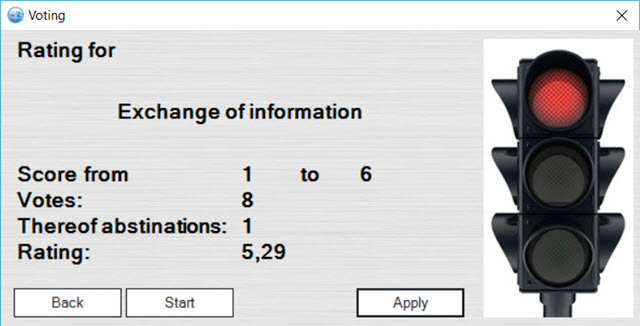
 Special
situation Portfolio view:
Special
situation Portfolio view:
There are 3 factors of a portfolio element that
can be rated: the size and position on the x-axis
and y-axis. The lettering "Voting" is to found at
the appropriate position. Change by using the spin
button
![]() .
.