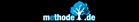Prioritize
Read more about the different ways to set priorities
 Priorities
Priorities
One of the most valuable and effective best practices is also one of the simplest: The top-3-method. Each morning, note the three main goals of the day. Then, tackle them and do not desist until all three are achieved. It is about the ritual: Not two, not four, but always exactly three tasks. Day after day. The point is not to consider too many things the most important. And it is equally important not to forget about the other important things besides the most important one.
To prioritize a goal means to spend earlier and more time and energy for it than for other goals. At first glance, this is just the order. But on closer inspection, priorities give the direction. They decide everything.
For centuries, people have marked tasks with simple signs to identify their stage of priority, for instance with one, two or three strokes in a three-stage priority system. On paper it is logical and works. But does this also work for an overview of objectives? Isn't there anything more meaningful? Behind the three most important tasks, the reduction on only three priorities makes us believe that there were clear dividing lines and distinct level of priorities. In fact, priorities are very close to each other and change, especially if many jobs are pending.
However, if we have a computer that can implement different methods of representation for us, there is another way. So we kill one of the many sacred cows in the field of priorities: We abolish the three-stage priorities.
"Fuzzy priorities" with meineZIELE
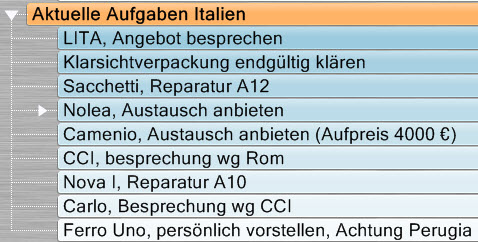 Instead
of levels of priority, we use the sequence of our goals and a color gradation. Richer colors correspond to more important matters and paler
colors to less important ones.
Instead
of levels of priority, we use the sequence of our goals and a color gradation. Richer colors correspond to more important matters and paler
colors to less important ones.
meineZIELE utilizes this kind of representation. By the time, you will get used to the idea that there are no levels of priorities, but only smooth transitions. The sequence can easily be changed on screen. The color intensity shows the smooth transition of priorities. But: Do not cheat yourself! Never give low priority to important but unpleasant tasks.
It is recommended to look for the best order of tasks every now and then, especially if a large number of tasks are pending. It is amazing how often and in which way priorities can change even in a short time. Setting and changing priorities is a fundamentally important thought process.
By this free course of priorities we get, analogous to the term "fuzzy logic", something like "fuzzy priority".
"Pareto priorities" with meineZIELE
Another possibility is named after the Italian economist Vittorio Pareto:
We achieve 80% of the results with 20% of the effort. Or very similar: We distinguish between about 10% A-tasks, 20% B-tasks and 70% C-tasks. As an alternative to fuzzy priorities these two perspectives can be represented with colors as well. The selection is made in the "Options" menu (Options -> Settings -> Colors)
The top 3 goals of a day or a week can also be marked with an icon. By that, the entry is highlighted dark.
"Common priorities" with meineZIELE
 Of
course, you do not need to stick to our suggestions. Feel free to use your own style of priority-making.
Of
course, you do not need to stick to our suggestions. Feel free to use your own style of priority-making.
There are situations in which you do not want to change a given sequence. This is the case in the agenda - action plan - cycle. There, new
agenda items are inserted at the beginning or the end of the list from session to session. The sequence is independent of the importance.
So, if there can't or shall not be organized by priorities, then you may want to use the "tally" function, where priorities are represented conventionally. The column with the tally is marked by three of five strokes, as shown in the screenshot. Click these strokes to change between two available settings: In the setting "priority", only three strokes are available, otherwise there are no limits.
Urgent or important?
Important or not? Urgent or not? President Dwight D. Eisenhower is said to have invented a simple but highly effective method for the control of priorities.
Whether the order of tasks in meineZIELE's task list shall symbolize importance or urgency is up to you.
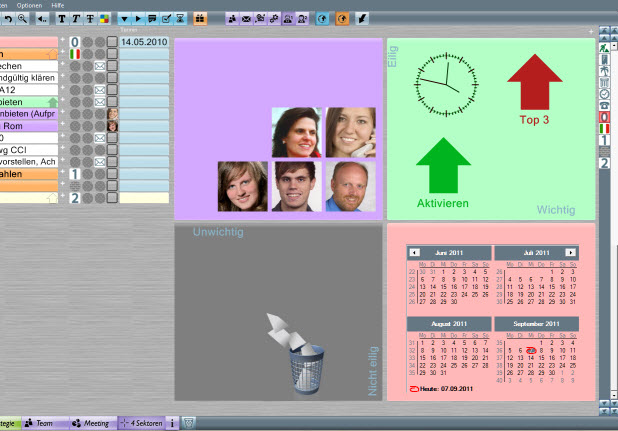
It is advisable to begin the task list with the most important goals. Our recommendation is therefore to organize goals and tasks within a project or a sphere of influence by importance. In addition, you can use icons to identify urgent tasks.
The decision process itself, ie to activate, terminate, delegate or discard tasks according to the Eisenhower Method, can be simulated in meineZIELE's 4 sector view. This makes the identification of "urgent" or "not urgent" tasks superfluous.
Here, you simply drag tasks with the mouse on the person to whom you delegate, on the deadline or directly on the time at which you want to start working on them. More on Eisenhower's Method in meineZIELE's accompanying written material.
Eisenhower recommended:
What's neither important nor urgent belongs to waste.
Continue with decisions