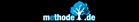This page shows how to do an analysis of strenghs and
weaknesses in a matrix.
Strategy functions are only available
in the Pro version of meineZIELE (mZ Pro).
Profile matrix: Find the most important leverage point
 Strategically
effective leverage points are to find where things are extra
important for your target audience. Your clients or your boss
assess your achievement in more than one aspect.
Strategically
effective leverage points are to find where things are extra
important for your target audience. Your clients or your boss
assess your achievement in more than one aspect.
When you look at these aspects arranged in a matrix you can judge more easily which ones are important (big points) and which of them you already fulfill (green colour).
This is what you use the profile matrix for.
How to use the profile matrix with meineZIELE:
Open the 'Strategy' area
![]() . Then open the 'Matrix' view
. Then open the 'Matrix' view
![]() .
.
Add column: Click on the button
'right arrow'
![]()
Add line: Click on the button 'down
arrow'
![]()
Delete column: Click on the button
'left arrow'
![]()
Delete line: Click on the button 'up
arrow'
![]()
Change color (rating of your achievement): Click in the circle (1)
Change size (importance for clients): Click beside the circle, right click = bigger, left click = smaller (2)
Change more settings: Click on the
'wrench' button
![]()
Change to full screen mode/ visible outline:
![]()
Change size of the matrix diagram: Use
these buttons:
![]()
Change text of line/ column: Click on the text or change the text in the outline structure
Change position of a line/ column: Click on the text, then use the arrow keys on your keyboard
Next: Bottlenecks