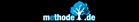Bottlenecks
Take the Strait of Gibraltar as an example. Every ship moving from the Atlantic Ocean to the Mediterranean has to pass through this narrow strait . The Rock of Gibraltar had a british fortress and colony for centuries because of its military importance. A bottleneck gives power.
This applies to other fields too. The growth of a plant is controlled by the one of its must have nutrients, which is in shortest supply. This is what Liebigs law of the minimum tells us. It is much the same in economical growth and development processes.
It is of utmost importance to find shortages and bottlenecks and to concentrate efforts and ressources on their elimination. mZ Pro supports analysis and visualisation of such bottleneck situations.
How to switch to the bottleneck diagram?
Switch to the strategy views. Then select "Squeeze".
![]()
How to choose the diagram´s appearance?
 Now there are several green
buttons. Choose parameters (1). (The options, which are set by buttons
(3) (with scale), (4) (with ring) and
(5) (colour controlled by squeeze) can be
changed in the parameters window too).
Now there are several green
buttons. Choose parameters (1). (The options, which are set by buttons
(3) (with scale), (4) (with ring) and
(5) (colour controlled by squeeze) can be
changed in the parameters window too).
In the parameters window You select the basic appearance (1) and associated colours (2), the background (3) and some options (4):

For some considerations of shortages You will want to use a scale on each side of the bottleneck diagram itself. Opt for these scales at (1):

Hourglass (2) means, that the colour changes at the point of constrictiont.
Detail only
Bottleneck diagrams covering several outlining levels tend to look confusing, the more so if You change the rating scale between these levels.

The option "Detail only" (1) confines the diagram to the level of the selected entry (2) and levels below (5). Therefore the diagram on the screenshot does not extend its scope above (3) and below (4).
Enter values:
1. Via scale :
One could interpret the scales for example as requirements (left) and their fulfillment (right) . A Click on the scale directly changes the value. High demands and low fulfillment would show a squeeze.

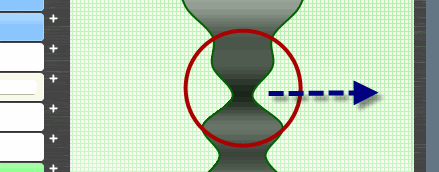 2.
With mouse:
2.
With mouse:
If no scales are opted in, the curve can be changed by dragging with the mouse.
3. By voting:
Most considerations do not require exact numbers but estimations. In a team You might want to get values by voting. For this use the lightning speed voting system (1):

Each person tells a quotation for the selected line (2) (the more points, the narrower the squeeze) Click on this number (3). The Quotation will be absorbed to the average and visualized immediately. Switch to the next line (e.g. by arrow down) starts for a new value.
Training
Different kinds of shortages and bottlenecks require different ways to think about them, find them and visualize them. Have a look to examples in the file menu and to the strategy part of the printed documentation.
Bottlenecks of a situation are often crystallized over several layers of sub-situations. This is where You will find mZ extremely helpful. It would be a good exercise to find out the bootleneck of Your health or Your carrer.
 How
to create a bottleneck chart:
How
to create a bottleneck chart:
In a row of subsequent activities a bottleneck can exist which can be visualized in a float diagram. An example could be a product undergoing treatement by several machines in a production line.
This type of chart displays water coming down and being squeezed by a sequence of bottlenecks.
To use this diagram please select "flow" (1)
in the diagram parameters.
This type of diagram works with "curve" (2)
and "inverted" bars (3).

Next: Strategic profiles