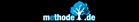Use the printing button to start the printing process
and make use of many different printing options.
To print the currently visible entries without using any options keep "SHIFT" pressed when you click on the printing button.
Print settings
Header
In the header settings you can choose a printing profile that will be saved for the current file. By using different profiles you can create different prints of one file.
You can give a header to the print by marking "Print header" and entering the chosen header in line 1 and 2.
You can make use of options affecting print of date, page numbers etc.
Continue with "Selection".
Selection
Select from your life roles/ projects (top level entries)
which ones you want to be printed.
When you choose "take selection into account" the currently chosen selection (numbered blue and orange globe) will be considered.
Continue with "Paper".
Paper
In this section you can choose the format of the paper you
are going to print on.
In the example the chosen format "Portrait/ form" is "normal"
DIN A4 paper.
The other formats are papers especially disinged for Tempus organizers, they can also be used for organizers by Time/system, HelfRecht und Colleg-Timing.
Herma 4350 is used for "horizon planing".
Continue with "Columns".
Columns
 In the window for columns click on "Select columns" for
choosing the data fields you want to print.
In the window for columns click on "Select columns" for
choosing the data fields you want to print.
Continue with "Layout".
Layout
Use the layout window to shape the design of the printing.
Here you can choose if the colors shall be shown or not, ect.
 Print
Print
When you finished choosing the proper settings click on "print"
to see the print preview and than press the printer button
![]() .
.
Next: Task sheet