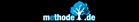This page explains the teamwork cycle:
 Teamwork
Teamwork
Teamwork is controlled by regular meetings. An agenda with issues of a project or daily work is discussed. For every issue we will decide for some measures or todos. Then we add some details like responsable person or a deadline. An action plan is generated. It looks similar to the personal goals and actions outlined with mZ, but it has some additional columns.
We work on this action plan in a regular cycle of meetings. Therefore it´s called a team cycle or multiproject cycle.
The Multiproject-Cycle
New topics on the agenda emerge from new problems or from project steps whose turn has come. We decide for actions, execute them until the next meeting and then tick them off. With new problems and next project steps the cycle goes on.
This Multiprojekt-cycle is typical for many forms of teamwork. We find it in project management but also in all kinds of "Monday sales meeting", daily shopfloor meetings and so on.
In practical life an action plan will not be a simple todo list, but a table with additional informationen, for example:
- Problem
- Measures
- Who? (one person is responsable)
- with whom? (serveral persons may contribute)
 Prioriity (in teamwork
we don´t use the order for priority to get easier orientation. Use the tally columns or icons instead)
Prioriity (in teamwork
we don´t use the order for priority to get easier orientation. Use the tally columns or icons instead) - Deadline
- Age of the task (only if a project is progressing too slowly)
- Ressources (e.g. rooms or equipment)
- Contacts
- Budget
- Special columns (in mZ often covered by Icons, but there are free fields too)
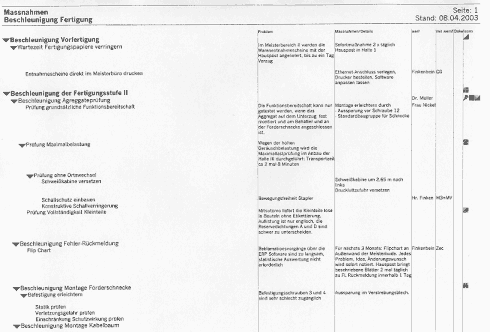
Distribute information
Common goals are important. Therefore display common goals and tasks with mZ with a projector for anyone to see.
Persons involved will get their tasks by mZ´s team functions automatically. As an alternative a website can be created automatically (Options/Interfaces/Export)
Printout is possible too. Some situations require descriptions. mZ can print problem, measure and additional text in three colors combined in a Combi-columns.
Detail-Infos
A goal is more than a catchword. We need infos like dates, budgets, location, duration or degree of completition.
These details are accessible by click on the + (2) behind each entry.
In addition displayed columns can be selected (click into titles area(1)) and information entered directly.

If some information is in additional text, problem or measure, the + (2) changes color and crossing it with the mouse will display the text.
Edit Detail-Infos
![]()
The details window can also be opened with the + button in the entries toolbar.

4 variable data fields are for free usage. Their names (for column header) can be changed (1).
The Case-No
![]()
Multiproject management often means that issues come in from colleagues or customers and then are ticked off one by one. To identify them, we
give them case numbers. The case no is available as a column and the next free number will be provided by the
![]() button in the toolbar. If more than one persons assigns numbers,
the file containing the next free number must be placed in the local network. Customize the path info in options/teamwork/team.
button in the toolbar. If more than one persons assigns numbers,
the file containing the next free number must be placed in the local network. Customize the path info in options/teamwork/team.
Special Team-constructions
Special cases make special team organization neccessary. Think about 6 sales persons in a pharmacy sharing 2 pcs. If every person wants to work
in her own goals file and also exchange tasks with others, a fast switch between persons and files is needed. Another example is a team with
a common pool of tasks, administrated by
alternating moderators. To exchange tasks with this pool, the moderator has to be a virtual team-member. Team members have the possibility to switch
to this person by changing her name in Help/Info-Licence. After saving the file and restart mZ the person is in the team with the other name.
To make this easier, in the file menu a fast user switch can be defined. With this a single click switches to another file and another team member.
of tasks, administrated by
alternating moderators. To exchange tasks with this pool, the moderator has to be a virtual team-member. Team members have the possibility to switch
to this person by changing her name in Help/Info-Licence. After saving the file and restart mZ the person is in the team with the other name.
To make this easier, in the file menu a fast user switch can be defined. With this a single click switches to another file and another team member.
Next: Presentation