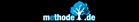On this page you find some information about the password
safe.
The password safe/ vault
Why using a password safe?
The number of passwords we need every day is increasing.
And it is important for our safety to use a different password
for each account. But it is very difficult to keep in mind all
of them.
That is why it could be useful to have a list of all your
passwords.
Of course such a list is something very valuable
and you must absolutely watch over it!
The enciphered solution for the computer is called "password safe".
How reliable is a password safe?
We have to balance between safety and practical use. A handwritten password list in the safe of your bank might be a safe solution. But you cannot use it directly when you need one of the passwords.
A central list of your passwords getting in the hands of the wrong person can do more harm than one of many passwords that is written on a sheet of paper.
There are many possible ways how hackers can get access of your passwords.
It depends on the importance of the password how careful you
should be with each one of them:
There is a big difference
between having a credit of 10 dollars in your fotolia account
and stocks for a million dollars in your online banking account.
The password safe of meineZIELE is an electronical list that is enciphered. This can be used as a reliable protection against curious collegues or a random finder of your USB- stick. But:
ATTENTION:
EVEN THE VERY BEST PASSWORD SAFE CANNOT PROTECT YOU FROM PROFESSIONAL HACKING ATTACS !!!
THAT IS WHY THE PASSWORD SAFE
MUST NOT BE USED FOR
PASSWORDS FOR BIG AMOUNTS OF MONEY,
PASSWORDS FOR INFORMATION THAT SOMEONE MIGHT WANT TO SPY, AND
OTHER IMPORTANT PASSWORDS !
IMPORTANT:
IF YOU FORGET THE PASSWORD FOR THE PASSWORD SAFE, YOU WILL NEVER GET YOUR DATA BACK !!!
That is why you should have a copy of your password list in a bank safe!
How to use the meineZIELE password safe
How to set up the password safe:
Open the password safe. You find it in the crib sheet/ flash memo
![]() :
:
 .
.
( If you are using the password safe regularly you can also put
this button in the main button bar:
Click on 'Options' -
'Documents' - 'Flash
Memo' -
![]() . )
. )

When you open the password vault you have to enter a password
with at least 6 symbols.
ATTENTION: This password is very
important! IF YOU FORGET THE PASSWORD FOR
THE PASSWORD SAFE, YOU WILL NEVER GET YOUR DATA BACK !!!
Enter your password, click on "New", repeat the password and
click on "New" again".
Then click on "Save as". Then choose a
name for the password safe:
Attention: Do not to name it "tresor'
or "passwords' or something similar.
Choose a name that is
not attracting attention.
The password safe is saved in two files with the same name
(ending ".tmc" and "tmi")
Attention: If you
safe your data, you must safe both of these files!
How to use the password safe:
Open the password safe, enter your password and click on
'Open'.
(For your safety the password safe is closing automatically
after 15 minutes of inactivity.)
You can use the boxes of the password safe as you like, e.g.
in the shown way:
(For entering passwords please do
always use the the proposed column 'PW'. Only in this column it
is invisible.)
ATTENTION: Click on the 'Save' button to save your entries!

Using passwords out of the password safe:
Click on the desired password to mark it blue, then click on the 'Copy' button. Paste it into the provided field where the password is needed.
Making the passwords visible:
You can print the passwords as a list. ATTENTION: Be sure to put this list in a safe place !!!
By using the 'Copy' button you can also paste the passwords out of the safe into an unprotected field or into a text editor. Be careful with that too!
From the password safe to the website:
 If
you are using the password safe for internet passwords you can
go from the password safe to the website: Add the complete
website (starting with http:// ) to the 'Addition' box.
Then click in the 'Addition' box to mark it. Click on the now
appearing http:// ... button to go to the website.
If
you are using the password safe for internet passwords you can
go from the password safe to the website: Add the complete
website (starting with http:// ) to the 'Addition' box.
Then click in the 'Addition' box to mark it. Click on the now
appearing http:// ... button to go to the website.
New passwords:
When you need a new password you can use the 'Password suggestion to copy'.
Deleting lines:
Click on the grey field on the left end of the line you want to delete. Now the line is marked. Press the 'Delete' key on your keyboard to delete it.