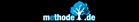Success list
 This page explains how the success list can be used.
This page explains how the success list can be used.
You know these thoughts at the end of the day: What have I done today? After another week or month that has passed you ask yourself where the time has gone? After a year maybe it is time for salary negotiations and you ask yourself: How can I state my wage demands?
The solution is a so-called 'success list'.
Collecting successes
Using a success list to collect your successes is not only important for impressing your boss but even more to impress yourself. Use it for your own motivation and build up more self-confidence by seeing what you have done and achieved.
How to create a success list with meineZIELE:
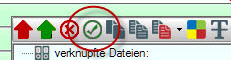 When you have reached
an aim listed in meineZIELE you can either delete the line or
move the entry into your success list.
When you have reached
an aim listed in meineZIELE you can either delete the line or
move the entry into your success list.
To move an entry into your
success list open the entry menu and click on the green check
mark button shown in the screenshot.

To open the success list file click on the blue check mark
button.

When the success list is open, this is marked yellow in the button bar. To close it, click on the marked button.
Daily / Weekly report
Change to "Success view". Then create a new selection template (orange world) by setting a .date line. Select "Cross section" to display only the tasks (without outline structure).
For printing select "take selection into account" in the
printout settings.
Next: Avoid procrastination