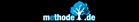Memotoo
memotoo.com is a cloud service with which meineZIELE can exchange dates and active tasks. In turn Memotoo ensures that these entries appear on all your mobile devices. Entries you record on your iPhone, for instance, you will find in meineZIELE as soon as you open it.

Setting up the interface
To use the service, create an account on memotoo.com. Memotoo creates a link which you enter in meineZIELE's ICS interface. Here's how:
Step 1: Create an account
Cloud services like memotoo offer their basic services for free. For full functionality, a usually small amout of money is due. You will get
more information about memotoo's features and prices on memotoo.com.
Click the button "Sign Up" on
the home page and follow the instructions.
Step 2: Get the synchronization link
Of course, the access on memotoo.com only works with a password. For synchronization, Memotoo creates an access link which contains the encrypted password. This access link is necessary for meineZIELE's interface. To get the link, click the button "Calendar" and then "My Calendar" if it is not open yet. On the bottom to the left, you find several synchronization options. Click the symbol for the PC synchronization (2).
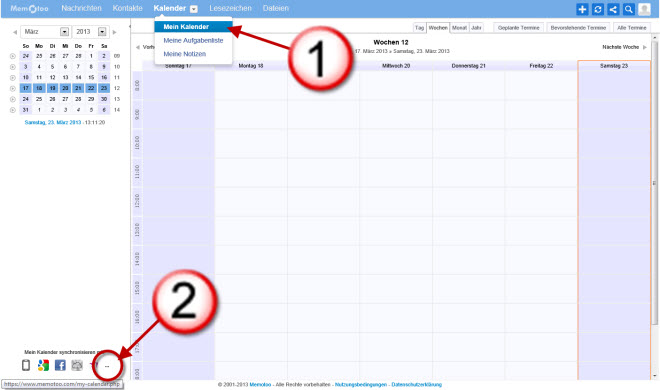
You get to a long list of
mobile devices, other cloud calendars and programs with which memotoo can exchange data. Click the "iCalendar" button (1). On the right, there
will be shown some urls. Copy the url which is highlighted in the screenshot (2).
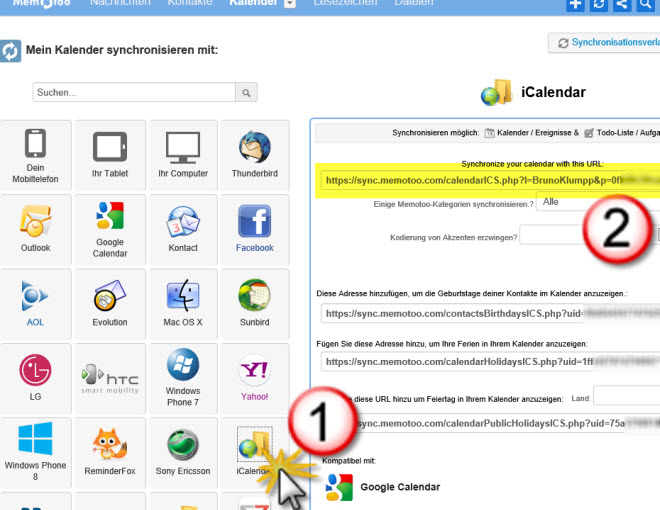
Step 3: Utilizing the ICS interface in meineZIELE
Next, open the ICS options window in meineZIELE (Options -> Interfaces -> ICS Calendar). There, paste the link to the text fields as indicated in the screenshot. To read data from memotoo, the link at (8) is necessary, to write, the link at (7).
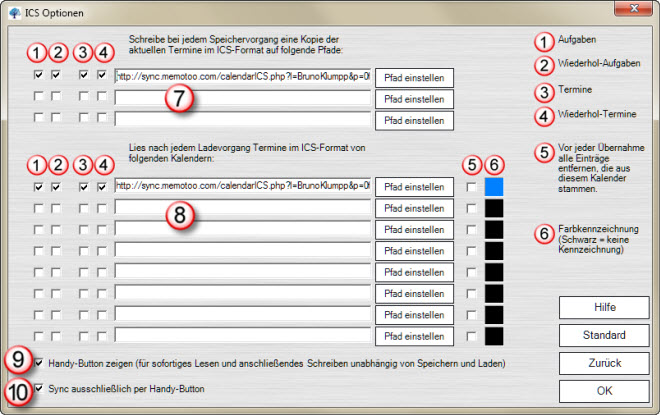
Since meineZIELE's ICS
interface has been created for several applications, further settings are necessary:
// Cloud services should only be accessed
automatically in meineZIELE if permanent internet connection is ensured. If not, you should only use an additional "Mobile" button for
synchronization, which you activate at (9). If you want to synchronize only with this button, check (10) as well.
// To exchange tasks
and appointments including recurrent events in both directions check (1..4) at lines (7) and (8). If you want to exchange data only in one
direction, you can also establish your custom exchange settings.
// The "Delete all entries of this calendar before the transfer" option
should only be set if you only read calendars, but do not transfer data to them (for instance, if you read from several Google calendars). Data
that is unknown to a cloud service could be lost if you transfer data to it while (5) is checked. So, do not check (5).
// Colors are
only intended to differentiate between team members (e.g. reading from different calendars, the color could also serve as a signal for
anything). At cloud services like Memotoo you do not need to use colors, especially if also tasks are exchanged. So you can leave (6) unchanged.
By the way: Any interface increases the risk of interference. Please create a backup of your data regularly.
What is synchronized?
Tasks: All tasks of highest priority received in meineZIELE are classified as "top tasks". All other received tasks are activated. In turn,
only active and "top 3 tasks" will be transferred to Memotoo. Active tasks get high priority and top 3 tasks highest priority in Memotoo.
Appointments: All appointments from yesterday, the day before yesterday, today and events lying in the future will be exchanged.
Data
fields: The ICS interface is a standard that only comprises few data fields like date, time, priority, description, additional text and place.
Thus, the outline structure, appendices, icons and most data fields cannot be transferred to Memotoo.
Next: Toodledo-Interface